#hacking resources
Explore tagged Tumblr posts
Text
OPINION: stop studying cybersecurity because of me
im trying to get u into activism, not college
#maia arson crimew#disclaimer: this is not about anyone in particular and was written weeks ago#this also contains basic resources to get into hacking for everyone whos asked for that#infosec#opinion#politics#hacking#hacking resources#resource#cybersecurity
4K notes
·
View notes
Text
A short thread on how to get a health insurance claim denial reversed (UPDATED)
Originally found on Bluesky here, I am reposting here on Tumblr hoping that this gains some traction coz I know a LOT of folks who could benefit from it here in the US healthcare system.
Please, please, please reblog this and TAG it (if you have additional ideas for tags, go for it).

UPDATE: And then ProPublica added a godsdamned FORM you can use!
#healthcare#us healthcare#us health system#life hacks#reference#insurance#health insurance#resource#resources#signal boost
837 notes
·
View notes
Text
Tumblr Backup Options: None of them do everything
Cheeky but true. I'll go through what's good and bad about each option though so you can decide which balances out for you.
Covered: native export, WordPress (kinda), TumblThree, tumblr-utils (kinda)
Native Export
If you go to "https://www.tumblr.com/settings/blog/yourblogname", at the bottom of the page is an export option

Once you hit the button to start the request, it will start processing. Feel free to log off, this is going to to take a few hours. You don't need to keep it open. ~22k posts took roughly a day for me. If you have a small number of posts and get stuck, you're probably broken.
When it's done processing, you can hit that download backup button and then wait some more as you wait for the zip file to download. Mine failed the first time after like twenty minutes, and then I had to start over. I think it took 1-2 hour(s) and I'm almost certain that was on Tumblr and not my internet. And that was the zip file! So make sure your computer can be on for a while before getting this started.
So what do you get?
A media folder, conversations folder, and posts folder
Media folder: Every single photo, gif, and video that has ever been on your blog or in your DMs. There is no context data attached (except for dm images which do say which conversation they're from at least), but they seem to be in chronological order because they seem to be titled by the post's ID (the string of numbers in the address bar after "/post/"). They look like "100868498227", "100868498228_0", "100868498228_1"
When you see something end with "_0" and up that means the photos are in the same post, so _0 represents the first image in the post, _1 represents the second, etc (at least, I think).
Conversations folder: HTML export files of every DM history you have on your blog. These are actually pretty well formatted, see example here.
Posts folder: html subfolder and posts_index.html file
posts_index.html: File listing every single post on your blog by post ID on its own line with no other context. Example of a line: "Post: 780053389730037760". The ID number will link to the post in the html folder
html subfolder: contains a submissions subfolder and stripped html file versions of every post on your blog. See below first what the post looks like on Tumblr, and second what the post looks like in the html folder


The way you seem to be intended to use this is to open the file index, select a post ID, and be jumped to where that post is saved as an html file, but I don't know why you would bother when the index doesn't provide any information about the posts inside it. The posts all have extremely minimal formatting. See a reblog chain below.

Notice I said ALL posts on your blog. Photo posts without a caption will just have a broken image icon and then the date and tags. Theoretically, it might be that if you unzip the entire export folder that allows it to automatically link to the image saved in your media folder. I have no fucking idea, unzipping the folder was estimated to take two hours so I didn't do it. Let me know if you do though so I can update this post!
The submissions folder is such a rabbithole I made a post just on it but long story short it's asks you haven't replied to
What do I see as the main reasons to opt for this option? 1) you don't want to download any programs or files from the internet just to backup your blog, 2) your blog is relatively small, so digging through the ID files isn't a big deal, 3) you mostly just want to download either the images (which will be browsable via thumbnail previews in the media folder if you unzip it) or conversation history, which are fairly well formatted, 4) you don't need to update your export often/ever, because you'd have to request it from the start and download the entire thing all over again, 5) you want to be able to read your text posts clearly and don't care about preserving the full formatting, and/or 6) you don't plan to reupload this information elsewhere (say on... a WordPress blog)
WordPress Automatic Ex/Import
Move your post's from Matt's right hand to his left! WordPress (another product of Automattic) has a native Tumblr importer found under your WP Admin dashboard for your site under Tools > Import > Tumblr.
How does this work? No idea! I hit import 2 days ago and it has done nothing. Maybe I'm stuck, maybe it's permanently broken. It says to contact support if it's been over 24 hours but they don't make that easy. I disconnected from Tumblr (you can only port over a blog you have the login of) and reconnected and it still said it was importing. I don't think it's ever going to do anything.
Presumably it's supposed to 1:1 import every post on your blog onto the WordPress site, which will result in a whole lot of stolen art because there's no way to select just your original posts. Also, you'd need enough storage on your webhost to house all the posts (this honestly might be my problem, but I was planning to delete all the non-original posts once it imported.... anything and backfill what it didn't get to). The one thing I'll say about this option is that it's the only one I've seen so far that exports drafts and queues as well.
I mean, if it exported anything. If this ever does anything I'll update this post, but either my blog is too large or this tool isn't totally functional anymore.
TumblThree
(previously TumblTwo, etc)
TumblThree is an all-in-one program requiring no extra downloads beyond the main Zip, and was last updated fairly recently at the time of this post. In order to run it, unzip it into one folder and run the main .exe. It has a full UI interface with lots of very descriptive helper text to help you select the right options for you without looking at the wiki. I think it's user-friendly for non-tech people.
There are a lot of options in TumblThree to change what output it gives you, but I'm going to start with the largely universal parts first:
Everything from one blog will be exported to one folder, no subfolders or sorting. As a result, the output is very messy and difficult to wade through, but post metadata and the photos are named in the same way so you can scroll, see an image preview, and then click on the metadata txt for that post and read the caption.
Depending on your settings, you can export all photos, videos, text posts, etc as their own files or exclude them from the export entirely. For the different types of media posts, you can independently select if you what to download just the media, just the metadata for it (everything that surrounds the post when you see it on Tumblr, such as the caption, OP, tags, etc), or both.
Master txt file: For every type of media metadata you export, a correspondingly named txt file will be created (images.txt, answers.txt, etc) that contains the text/metadata of every post of that type in one txt file. This is also the default behavior for exporting text posts.
Note: for text posts (which includes asks/answers), it only creates a master txt file if you do not select "Save texts as individual files", in which case it will only save each text as an individual txt file and not make a master file.
The formatting on these files is so brutal I won't even give examples, but they're unreadable. Being a .txt file, there is no native formatting, so it exports in html formatting.
Example: instead of a post that says "I want to go swimming", it exports: "I want to go < b >swimming< / b >" (minus the spaces around the b) as the post body, which is a big part of what makes it unreadable, because there are a lot of hyperlinks in all the header information listed below.
Each post in the master txt exports with: Post ID, date, post URL, slug, reblog key (no idea what that is), reblog URL, reblog name, title, [the text/caption itself], and tags.
Theoretically this means you could ctrl+f "cybertrucks" in the master txt file and then browse all your posts making fun of Tesla owners by tabbing through the returns. This is not possible with any of the previous options, and only is possible because it's all in one file, as ridiculous as it is, which is why getting that master file is so important.
For the trick to get both the individual text posts and master text.txt & answers.txt file, as well as my recommended settings and details on how updating backups works, see the read more at the end of this post.
The images.txt includes all the information listed above, but with the following additions: photo url (NOTE: this is the url on Tumblr, not a link to where it is in your folder), photo set URLs, photo caption, and "downloaded files" (NOTE: this is the name of the file it has downloaded)
The video.txt is similar to the above
The use case for this would be similar to what I described for text posts above: search keywords from captions, tags, etc and when you find what you think is what you want, copy the name from "downloaded files" and search your folder to find the actual image
I really hated TumblThree's output the first time I looked at it and then I realized the single file is the only way to make browsing tags workable, because otherwise you would have to have a folder for every tag, and posts with multiple tags would have to be duplicated between them. I'm not pressed on finding a txt to HTML converter right now but it could be an option in the future if you wanted to make things more readable.
Okay, let's get into the non-universal stuff you can customize in settings, because it's like, everything:
File names: We've already established you can search with the downloaded file name for images, but what will that be? Whatever you fucking want. Post date, reblogger name, post ID, post title, original file name, you can make it any and all of these in any order you want! You can have actually useful file names! Personally I like %e_%p_%q_%i_%x which exports as DateTime_PostTitle_BlogOriginName_PostID_IteratingNumber (note: you need some kind of unique iterator to be valid so two files don't have the same name, such as multiple photos from one post). Look how much searchable information that gives me, in chronological order! It decreases your need for the master txt file.
Tip I wish I thought of before doing my massive export: make one of the unique headers from the master txt file part of the exported file name so it's easy to search for it after identifying it in the master file.
Files scanned: this is the only method I've found that lets you back everything up, remember what it backed up, and then lets you add any new posts since that date without having to download the whole thing again. That's a game changer, but see the read more below for limitations.
You also have the option to rescan the entire thing if you want.
Post type: T3 (I'm abbreviating it now) also lets you export just your original posts, just reblogs, etc - again, giving you the most control of any options. It also lets you export replies. I, uh, would not do this because if you have any popular post on your blog it might have hundreds, or thousands of replies but hey, you can do it!
You also have the option to only download posts with a certain tag.
Blog options: You can export literally any blog you have the URL of. In fact, if you copy a blog URL while it's open, it will automatically add that blog to its UI and create an empty folder for it. It makes it easy, no private key required. I do have mixed feelings about the concept of exporting someone else's blog... but I'm also planning to do it to some of Crew-ra's blogs so... my digital horde must grow.
You can also queue blogs up and leave it to run through a lot of them. It is a lot faster than Tumblr's native export, I started this import well after I started typing this post and it took a few hours, probably not all that much longer than just downloading Tumblr's export took (and that's while running it alongside other data copy operations because I'm backing up a lot of stuff right now).
I do recommend doing a test export with a sideblog, I was able to use wild-bitchofthenorthwoods as a test import since it only has one post and it has media, so it was super quick.
(I do want to note, I think the number of downloadable items starts out matching the number of posts on your blog without scanning them until you start the export - but if you choose to export everything as its own file, you're going to end up with way more than that because a post with three images would be multiple files)
Things T3 cannot export:
Since in its simplest form it's just accessing the public upload of your blog, it cannot export your drafts, queue, or conversations
It cannot export posts as HTML files, and thus cannot export them with readable formatting natively
What do I see as the main reasons to opt for this option? 1) you don't care about exporting your DMs/conversations, 2) you want the ability to export only certain kinds of posts (original, photos, using a tag, etc), 3) you want to control the titles of the exported files 4) you don't mind wading through massive folders, 5) you want the ability to search tags (using the txt files), 6) you want the ability to update your export without starting over from the beginning, 7) you either don't want to reupload this information somewhere else, or you want to upload it somewhere that supports automatic HTML conversion (for instance, you can switch a Tumblr post from a rich text format to HTML, same with AO3, so you can put it in as HTML and then hit post to see it turn into a rich format. This techically makes T3 the most versatile/useful export option if you're planning to do anything with it other than browse your own files).
tumblr-utils
Full disclosure: haven't tried this one. But others have! tumblr-utils is a no-UI, python-based backup software. This means in order to use it you have to type commands into the terminal. If you don't know what I just said, don't use this one.
If you do, you'll need to separately download python and youtube-dl just to get this one running. You'll also need to give it your personal Tumblr API key and feed it commands deciphered from the wiki page I linked. Here are two different guides people have written on how to use it. Output:
Obviously I'm guessing based on the documentation, but one thing that is nice is this tool allows you to save each post in its own folder. Presumably each post is multiple files like we saw with T3, so this would make it easy to group them, but it also means you'd have to look in every single folder to find anything.
It seems to break posts up into timestamp folders by month, again, helping with management to narrow down where you have to search
It allows you to save only certain kinds of posts at a time like T3
It allows you to backup posts only from a certain time period (so if you keep a little .txt note of the last time you backed up, you can easily add only the new posts into your backup without having to start over from the beginning)
It allows you to only save posts under a certain tag like T3
It allows you to save only original posts
It's the only one I've found that lets you back up your liked posts
What do I see as the main reasons to opt for this option? 1) you don't care about exporting your DMs/conversations, 2) you want the ability to export only certain kinds of posts (original, photos, using a tag, etc), (okay now we get to the points that aren't also covered by T3), 3) you want posts to export already broken into folders, whether by post or by month, 4) you want to back up your likes, 5) you don't care what file names look like, 6) you're comfortable with the command line/coding and don't need a UI.
Summary:
None of these options are ideal for reuploading your files anywhere (except WordPress), but I do think TumblThree is the best of the options because of the written HTML formatting in the txt files being useful for websites that support automatic conversion (or require HTML input).
For starting another blog, WordPress wins. If it works. I'm trying to be generous here.
For searchability, T3 wins again.
For versatility... yeah you know it's T3, but tumblr-utils has a lot of the same features, too!
For sentimentality (aka conversations), it has to be the native export. There literally is not any other option.
For queues and drafts, the only theoretical option is WordPress. If it works.
For likes, the only option is tumblr-utils.
Every option does something the others don't, so theoretically to cover everything, you have to do all four options. Actually I would say do the native export if you don't have a lot of posts and aren't a freak like me, check it out, and if it doesn't work (I know it's finnicky) or you don't like the export, go with TumblThree. This also means you'll at least have your conversations even if you don't end up using the native export any other way.
And I wish it could go without saying, but don't repost people's shit, y'all. I'm backing up everything for my records only and it will never be shared with anyone else, or even browsed as long as using Tumblr instead is an option.
TumblThree adding to old backup quirks, recommended settings, & master file backup solution:
Adding to backup quirks:
From my tests, when you scan a blog you've already backed up to just add new posts to it, it does not update the master file, so if you want to update it, you'll have to do the steps I list at the end of this post. It might be possible it does update if you force rescan, but I highly doubt it.
If you scan a blog you previously backed up under more restrictive settings - say you only backed up original text posts as one file before and now you've selected to back up absolutely everything - it will only download up until the time you last backed up that blog. It will not blow past where you last downloaded to download all the photos and videos it didn't get before just because they're selected now. This is great for doing after using the master file solution I'm showing below, but if you do need to download everything after doing a more restrictive scan, you can once again follow the first few steps below to do so.
Recommended settings:
This will obviously vary by what you're trying to do, but one or two things weren't immediately obvious to me and I did say I think this was the best solution for less technical users, so I want give my personal recommendations. Settings can obviously be found under the settings button at the bottom of the screen (you may need to use the scrollbar on the UI for, which is separate from the scrollbar on the blogs panel), but when you click on a blog, when you click "Details" in the right sidebar, you can also see your most important settings at a glance and adjust them to whatever you want them to be "per blog". I believe TumblThree remembers what you last used for the blog and applies the things in settings only to new/other blogs.
The thing that is going to vary the most is how many different types of posts you want to back up (text, video, reblogs included, etc), so I'll leave that up to you. If you're going to export a media type, though, I generally recommend exporting the metadata too.
I already gave my preferred file names above and again that's going to be something that varies a lot by people. Hover over the "Filename template" box and it will give you all the options in the legend you can combine via underscores.
Leave "Skip .gif files" off unless you're hurting for hard drive space. This removes all the gifs from your download, and the reason this is provided as a separate setting is because gifs have relatively massive files (at least compared to a text file)
I'll be honest I haven't seen a difference between turning on and off "Group photo sets". Because of the way file names work, most conventions will naturally lead to photos from the same post all being in a row.
"Save texts as individual files": if you only want texts to be saved as their master text.txt and answers.txt files, uncheck this. If you want the individual files I highly recommend you also download the master file for searching purposes, in which case my recommendation is this:
1) Select to export texts only, leaving off all media options, and uncheck the "Save texts as individual files" option. 2) Export the blog. This will only result in two files, answers.txt and texts.txt. 3) Move these files elsewhere on the computer to save them. 4) With T3 closed, delete the folder for the blog and the blog's Indexes (see instructions at the end of this post for finding these). 5) Reopen T3, which shouldn't remember it ever saw the blog and create a new folder for it. Turn on the "Save texts as individual files", as well as any other media posts you want to download. 6) Export the entire blog again. 7) Move the texts.txt and answers.txt file back into the blog's folder.
I leave all other options on the Details tab off, except for:
"Force rescan" scans past the point it last backed up and searches the whole blog again. If you have a big blog, this is going to burn time. This is needed for the number of downloaded items in the panel to be accurate but I don't know why you would care or turn this on unless it lets you skip steps 3-4 above, but my blog is too big to burn through testing that, so if you try it, let me know and I'll update this post!
Master file backup solution:
See my 7 steps from above to skip having to do this, but if you accidentally do things out of order and then realize you still need the master files for texts post after backing everything else up, here's how you get it with minimal pain:
T3 will make an "Index" folder in both the main folder for the program where the exe is located and the destination folder where you have your blogs backing up (note: these were two very different places for me, if you just have it back up to the automatic Blogs folder within T3's folder, it might not create a second Index folder).
To make T3 "forget" what it has backed up previously so it goes through to the beginning and makes a master file that includes everything, all you have to do is remove the Index file(s) for the blog while it's closed so it doesn't remember it anymore. I backed my index up in another folder.
Check off for it to only download text posts, and then uncheck the "Save texts in individual files" option. This will cause it to only create the master answers.txt and texts.txt file on the rescan.
The combination of only going for one post type and only downloading one file for it means this rescan is relatively fast. When you look at your Blogs folder, you'll find a new folder has been created for your blog name (in my case, there was "n7punk" and "n7punk_2) and your output is in the new folder. I just moved it over to the original folder.
At this point you can restore the indexes, though I've only gotten it to half recognize them. I can get it to recognize my original n7punk folder so everything can stay there, but the total downloaded items is stuck at what it was when I did just the text posts. I don't really care, it was mainly the folder thing I wanted to fix. If you have lag between your last full backup and your master-only backup, this might cause some issues? I don't know because I made sure there wasn't lag, so I recommend doing another backup to add any missing items before doing this method.
You can also use this technique if you want to download only your original posts and then download everything else to a second folder. Adjust the setting to only download original posts, download the whole blog, close T3 and delete the indexes, rename the folder to whatever you want ("n7punk_original", etc), and then reopen T3 and set it to download everything and run it again from the start.
#tumblr#automattic#words and things#tumblr hacks#resource#tumblr-utils#tumblthree#100#posts that haunt me#in a good way back up your shit yall lol
436 notes
·
View notes
Text
📉 The 5 Worst Writing Advice Bits You Might Still Believe
(Let’s Burn Them Together)
You’ve been lied to. Or at least, misled by well-meaning chaos goblins with strong opinions and a Twitter account.
Here’s a lovingly aggressive breakdown of writing “advice” you need to kick into a volcano immediately:
─────── ✦ ───────
“Write Every Day or You’re Not a Real Writer”
🗑️ Into the fire it goes.
This is advice built for guilt, not creativity. You’re a writer if you write. That includes:
Writing on weekends.
Writing in your Notes app once a week.
Writing one scene per month.
Thinking intensely about a story while doing literally anything else.
Consistency helps, sure. But daily output? Not the only path. And definitely not a moral obligation.
✨ Alternative: Write when you can, track what works, and let your process breathe.
─────── ✦ ───────
“If You’re Stuck, You Just Don’t Want It Bad Enough”
This is the kind of advice that sounds motivational until it destroys your relationship with writing.
Being stuck doesn’t mean you’re lazy or not passionate. It could mean: → You’re burnt out. → Your plot needs restructuring. → Your brain is full of static. → You’re scared to get it wrong.
✨ Alternative: Ask what your block is protecting you from. Then fix the problem, not your willpower.
─────── ✦ ───────
“Kill Your Darlings”
Yes, let’s just delete everything with emotional weight and pretend that makes it deep.
Look, editing matters. But this advice gets misused constantly. Killing your darlings doesn’t mean gutting every beautiful or weird or vulnerable thing in your prose. It means cutting what doesn’t serve the story.
✨ Alternative: Kill what doesn’t carry weight. Keep what resonates. Be ruthless with purpose, not performance.
─────── ✦ ───────
“Avoid Adverbs at All Costs”
This one was born in grammar hell.
Adverbs aren’t the enemy. Lazy adverbs are. But you know what else is lazy? Blanket bans. Adverbs can tighten a sentence, clarify emotion, or give rhythm when used intentionally.
✨ Alternative: Use adverbs when they do something specific. Don’t fear them, control them.
─────── ✦ ───────
“Your First Draft Has to Be Good or Don’t Bother”
This one? Evil.
It’s the fast track to perfectionism paralysis. First drafts aren’t supposed to be good. They’re supposed to exist. You can’t fix a blank page. You can fix a bad one.
✨ Alternative: Let your draft be messy. Be cringe. Be excessive. You’ll sculpt later. Right now? Just build the block of marble.
─────── ✦ ───────
Final thoughts from your local chaos scribe:
→ You don’t need to suffer to earn the title “writer.” → Your process is allowed to look different. → You are not broken because someone’s advice didn’t work for you. → Not everything that sounds “productive” is healthy. → Burn the rulebook. Build a toolkit instead.
—rin t. // writing advice that doesn’t suck™ // thewriteadviceforwriters
#writing advice#writeblr#writing community#amwriting#bad writing advice#writing tips#writing help#writing truths#writing myths#burnout recovery#writing encouragement#writing process#creative advice#anti hustle culture#productivity myths#real talk writing#writer problems#writing realism#writing hacks#writing post#writing resources#writing struggles#tumblr writers#writing motivation#thewriteadviceforwriters#rin t speaks#creative writing#writers on tumblr#writers and poets#writers block
163 notes
·
View notes
Text



The size of an emperor penguin
x x x
89 notes
·
View notes
Text
In my few years away from tumblr I came across a number of art resources that I’d love to share, they’ve really helped me out more times than I can count:
Photo Reference for Comic Artists
Human Anatomy for Artists
Sketchfab (3D model site that’s great for references, here’s the link to my collection of poses)
AdorkaStock (live model poses)
Paletton (color palette website that uses color theory)
Fontspace (downloadable fonts for art programs)
Free Procreate Brushes (it’s a thread someone made and there’s so many brushes listed that I’ve used myself)
If I think of any others I’ll add them to this post, happy drawing!
289 notes
·
View notes
Text
podficcer & ao3 fic author LIFE HACK
OMG FRIENDS GUESS WHAT I JUST DISCOVERED ABOUT AO3 TAGS COMPLETELY BY ACCIDENT!!!???
if you copy & paste a comma-separated list of tags (such as those in the various sections of the pre-prepared one found in the popup when you hit the SHARE button on a fic) into the tag box on your new work (or editing a posted work) AND THEN hit enter or tab or comma. the form auto-parses it into an official tagset !!!
btw. you can do the same c&p thing with tumblr tags (in the browser only tho) if you have them listed out in notepad. each tag on a separate line and prefilled with the # at the beginning of the line.
idk if this works with any other format or delimiter lol i just know that these do work !!! UPDATE: c&p a set of prepared tags as a comma separated list Works For Tumblr Too 🎉✨🎉
#ao3 tags#xk_s_reads#ao3 hack#life hacks#ao3 writer#ao3 author#ao3#podfic#adventures in podficcing#game changer#podficcer resource#ao3 resource#writblr#podficblr#if that wasn't a thing before it might become one now lol#author resource#resource#tumblr hacks
13 notes
·
View notes
Text
ive said it before and i'll say it again but i don't get why people accuse chatot of stealing money (which, again, i need to hammer that the game explicitly states that the guild isn't even the one who made that choice) but then give wigglytuff a pass. like we all know chatot is the one doing all the paperwork behind the scenes but if you want to wrongfully point fingers then wigglytuff is at just as much fault.
#bwark#also again i also just under get the hate for it as a thing in general#you get provided with shelter and meals and the resources you need for doing what's basically a paid apprenticeship#can you tell im still annoyed that some rando accused me of hacking my clean copy of eos that ive owned since i was 9 in skytemple (a#programme i barely know how to use) just to alter some out-of-the-way text that apparently nobody else even reads to begin with#like get off your lazy ass and fact check me on your own clean copy if you're so sceptical#*i just don't understand the hate for it#forgive my typos it's nearly 3am and im still in post-flight recovery mode
9 notes
·
View notes
Text
This site has all the info that is typically available on dungeon master screens
#dnd 5e#dungeons and dragons#dnd character#dnd campaign#dnd5e#dnd oc#dnd#dnd art#cleric#half orc#dm#dungeons & dragons#delicious in dungeon#dungeon and dragons#dungeon master#website#tips#life hacks#learning#tips and tricks#how to#life tips#info#information#pinned info#infographic#useful#links#good to know#resource
5 notes
·
View notes
Text
Ash's guide to getting shit done (aka how I survive. Kinda).
Disclaimer: This is just stuff that (mostly) works for me. I can't make any promises that your type of brain worms are the same as my brain worms. They may be a totally different species.
Music. I find that I am very music motivated, and I can kind of hack my brain into doing certain things by listening to a Specific type of music every time I do them. For example, every time I want to clean I listen to 50s music and my brain goes 'Ah yes, you should be mopping the floor around about now.' It's very effective when I actually remember to do it.
Clothes. In much the same vein as music, wearing outside clothes tells my brain it's time to be Alert. Again, it only works when I remember to do it.
Starting step. This one is a bit dubious because the beginning is the hard bit, but with some activities (like showering) I'll do an easy action (getting naked in the bathroom) and my brain will kick into the correct mode for that activity. This works maybe... 40% of the time, but that's still better than nothing.
Doing something else. Occasionally, I simply Can't Do The Activity but I'll have enough spoons to at least do something. In that case, I'll just trick my brain into being productive by incentivising it with organising stuff. So I may not be able to study but I will be able to compile resources for every topic I need to research based on the syllabus. It's not what I needed to do, but it will make my life easier later on.
Half ass it. The perfectionist in me hates doing this, but doing something badly is still better than not doing it at all. I've reframed this as 'doing the bare minimum is still doing it' and this method helps me with things like basic hygiene, cleaning, studying, eating ect... When I have next to zero spoons. An example would be that a sink bath isn't as effective as a shower, but at least I'll feel a bit cleaner.
Have someone watch me Do The Thing. This doesn't work if they tell me to do the thing because then my brain goes "Well, now I'm not doing it," and everything is difficult, but if I voluntarily have someone in the room then it makes it easier for me to do tasks. Sometimes. Unless I was already in the zone. Then my brain says no again. It's kind of a hit or miss but it may work for you.
Turn on the Big Light. I actually don't recommend this one, because I don't recommend that other people voluntarily cause themselves distress in order to get things done, but it is a last resort for me. Turning on the big light makes me feel a bit like a rabbit being hunted for sport. Namely, stressed and alert. This helps me get tasks done because the quicker I do them, the quicker I can turn the light off. On one hand, it is effective. On the other hand, it's horrible. 10/10, would not recommend.
Disguise it as something fun and automatic. Confession: at this point the only exercise I get is late night bedroom dancing and skipping (to music) with a skipping rope I made out of an old bathroom robe sash and a shoelace. I'll listen to danceable music and the urge will be there, so I fulfil it and get some Movement™ in at the same time. It works because it's something I'd do anyway, but it's also beneficial.
If you're the type of person who can just do things easily without having to have a hundred different strategies to wrangle your brain into submission then you're probably a bit confused right now. To that I say, don't worry about it!!
Go get a snack with the convenient cues your body sends you when you need to eat, and get started on that minor task that you won't spend all week in a state of procrastination paralysis and terror about.
If you're like me and everything is difficult (except sometimes the things that everyone else finds difficult—either that or except some super niche skill that is not regarded as useful by society) then I'm proud of you for making it this long and I hope you found at least one of these useful. Feel free to reblog with your own strategies for Doing Tasks and surviving life (seriously. Anything helps).
#autism things#life hacks#neuro divergent#autism#adhd#actually autistic#autism resources#nd things#a thinly veiled cry for help#tism posting
39 notes
·
View notes
Text
HORROR COMIC RESOURCES
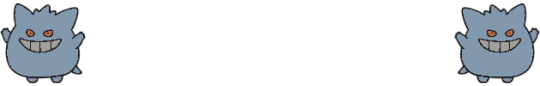
In this link you'll find Comical files for HELLRAISER - HALLOWEEN - THE THING - ROB ZOMBIE'S SPOOKSHOW INTERNATIONAL - FREDDY VS JASON VS ASH - A COUPLE CHUCKY - HACK/SLASH VS CHUCKY
HERE you will find JOHNNY THE HOMICIDAL MANIAC
and HERE is the program you need to open them ( except Chucky those are pdf )
#rp resources#comic resources#horror resources#horror#slasher#comic#comic book#hellraiser#halloween#the thing#rob zombie's spookshow international#freddy vs jason vs ash#chucky#child's play#hack/slash#hack/slash vs chucky#jthm#johnny the homicidal maniac
63 notes
·
View notes
Text
27 Exam strategies from 'Cracking the GRE Premium Edition with 6 Practice Tests, 2020' which can also become life tips
As you become more familiar with the test, you will also develop a sense of “the ETS mentality.” This is a predictable kind of thinking that influences nearly every part of nearly every ETS exam. By learning to recognize the ETS mentality, you’ll earn points even when you aren’t sure why an answer is correct. You’ll inevitably do better on the test by learning to think like the people who wrote it.
You’ll do better on the GRE by putting aside your feelings about real education and surrendering yourself to the strange logic of the standardized test.
You might be surprised to learn that the GRE isn’t written by distinguished professors, renowned scholars, or graduate school admissions officers. For the most part, it’s written by ordinary ETS employees, sometimes with freelance help from local graduate students. You have no reason to be intimidated.
Our focus is on the basic concepts that will enable you to attack any problem, strip it down to its essential components, and solve it in as little time as possible.
In many ways, taking a standardized test is a skill and, as with any skill, you can become more proficient at it by both practicing and following the advice of a good teacher.
Think of your GRE preparation as if you were practicing for a piano recital or a track meet; you wouldn’t show up at the concert hall or track field without having put in hours of practice beforehand (at least we hope you wouldn’t!). If you want to get a good score on the GRE, you’ll have to put in the necessary preparation time.
After all, the GRE leaves you no room to make explanations or justifications for your responses.
However, the difficulty of an individual question plays no role in determining your score; that is, your score is calculated by your performance on the entirety of the scored sections, not just a handful of the hardest questions on a given section.
This strategy is called Take the Easy Test First. Skip early and skip often.
On your first pass through the questions, if you see a question you don’t like, a question that looks hard, or a question that looks time consuming, you’re going to walk on by and leave it for the end.
Sometimes, however, a question that looks easy turns out to be more troublesome than you thought. The question may be trickier than it first appeared, or you may have simply misread it, and it seems hard only because you’re working with the wrong information.
Over four hours, your brain is going to get tired.
Once you read a question wrong, however, it is almost impossible to un-read that and see it right. As long as you are still immersed in the question, you could read it 10 times in a row and you will read it the same wrong way each time.
Whether a question is harder than it first appeared, or made harder by the fact that you missed a key phrase or piece of information, the approach you’ve taken is not working.
Reset your brain by walking away from the problem, but mark the question before you do. Do two or three other questions, and then return to the marked problem. When you walk away, your brain doesn’t just forget the problem, it keeps on processing in the background. The distraction of the other questions helps your brain to consider the question from other angles. When you return to the problem, you may find that the part that gave you so much trouble the first time is now magically clear. If the problem continues to give you trouble, walk away again.
Staying with a problem when you’re stuck burns time but yields no points. You might spend two, three, five, or even six minutes on a problem but still be no closer to the answer.
In the five minutes you spend on a problem that you’ve misread, you could nail three or four easier questions. When you return to the question that gave you trouble, there is a good chance that you will spot your error, and the path to the correct answer will become clear. If it doesn’t become clear, walk away again. Any time you encounter resistance on the test, do not keep pushing; bend like a reed and walk away
You should take the easy test first and you should spend most of your time on questions that you know how to answer, or are reasonably certain you can answer.
As a result, it’s better to guess than it is to leave a question blank. At least by guessing, you stand a chance at getting lucky and guessing correctly.
In fact, sometimes it is easier to identify the wrong answers and eliminate them than it is to find the right ones,
Trap answers are specifically designed to appeal to test takers. Oftentimes, they’re the answers that seem to scream out “pick me!” as you work through a question. However, these attractive answers are often incorrect.
Get into the habit of double-checking all of your answers before you click on your answer choice
The only way to reliably avoid careless errors is to adopt habits that make them less likely to occur.
Every time you begin a new section, focus on that section and put the last section you completed behind you. Don’t think about that pesky synonym from an earlier section while a geometry question is on your screen. You can’t go back, and besides, your impression of how you did on a section is probably much worse than reality.
The week before the test is not the time for any major life changes. This is NOT the week to quit smoking, start smoking, quit drinking coffee, start drinking coffee, start a relationship, end a relationship, or quit a job. Business as usual, okay?
Before you dive in, you might wish to take one of the practice tests in this book or online to get a sense of where you are starting from.
Accuracy is better than speed. Slow down and focus on accumulating as many points as possible. Forcing yourself to work faster results in careless errors and lower scores.
#Exam Preparation#Study Hacks#Time Management#Note-Taking#Study Schedule#Exam Day Tips#Practice Tests#Study Motivation#Overcoming Test Anxiety#Effective Revision#GRE#GRE Tips#GRE Preparation#GRE Practice Tests#GRE Verbal#GRE Quantitative#GRE Analytical Writing#GRE Study Plan#GRE Test Day#GRE Resources#GRE Flashcards#ETS (Educational Testing Service)#ETS GRE#ETS Practice Material#ETS Official Guides#ETS Test Dates#ETS Online Resources#ETS Registration Tips#ETS Analytical Writing Tips#ETS Math Tips
6 notes
·
View notes
Text
bandcamp friday! you know what that means! promo again
consider picking up NOMAD/VIRTUE - Soundtrack for Mechanised Roleplaying
11 songs and 5 audio cues for your (system-agnostic) mecha ttrpg needs. if you pick it up while bandcamp friday is active I get a little more money from it, which is nice
49 notes
·
View notes
Text
INTERNET (and general) RESOURCES
Huge list of resources
becoming an adult cheat sheet
cool internet websites
want to learn something new?
hear indigenous languages
things that employers commonly threaten that are illegal in the US
how to find a post on a blog
how to find a fanfic again
oh no. i learned how to pirate
in case no one told you growing up
dont borrow grief
do it stupid
if you have achieved something
should you use "black" or "african american"
free books papers and other resources
dealing with executive dysfunction
34 notes
·
View notes
Text
Want Stuff Unblocked At School?
https://universityequality.com : is a way u can play games on ur school computer if now.gg is blocked on ur school computer
https://www.unblockyoutube.co/ : Is a proxy website that allows u to go on any website unblocked (alot of it is in French btw)
https://pluh.root.sx/ : in case the first link don't work that's okay cause "P.R.S" is another proxy website that u could use
https://tochato.com/ : Did u forget ur logins? or u just can't get on a popular chatting website? Well don't fear Tochato is here to save you! All u got to do is put in a username then press the register button and BOOM! u got a chatting website for ur friends
https://burnermail.io/ : This isn't a website u really need if u want to just play games or something....BUT! If u can't go to a popular email websites (gmail,yahoo email,AOL email, etc) you can use Burnermail!
#hacks#unblockedgames#school hacks#helpful links#helpful#resources#useful stuff#life hacks#proxy websites#burner emails#this what i've learned while being locked for 7 months#im still locked 😭#idk what else to tag#more stuff coming soon#probably#idk man#fuck school#and fuck the police#(thats a reference to a song btw (the fuck the police part) )#all the tags#alot of tags#silly
19 notes
·
View notes
Text
ABOUT THE PRODUCT 20 pages. - A4 size. (8.3 x 11.7 inches) Blank Drawing for Coloring pages are divided in parts due to the upload limit. You can download the Printable PDF & ZIP files and print them.
HOW TO DOWNLOAD - Click ''Your Account''. - Click ''Purchases and reviews''. - Then click ''Download files''. You'll get the coloring pages in PDF & ZIP files format.
IMPORTANT - This is a digital product. No physical product will be sent to you. - This product is for personal uses only. You can print the pages unlimited times but don't distribute or resell.
#digital coloring book#kids coloring pages#printable coloring book#toddler activity pages#preschool learning fun#instant download art#coloring book for kids#fun homeschool printables#creative kids activity#quiet time coloring#educational printables#coloring pages bundle#kids digital download#parenting tips#mom life#dad life#gentle parenting#positive parenting#digital download#printable planner#parent resources#toddler activities#homeschool printables#parenting support#mom blogger#digital mom life#family organization#parenting hacks#parenting blog
2 notes
·
View notes